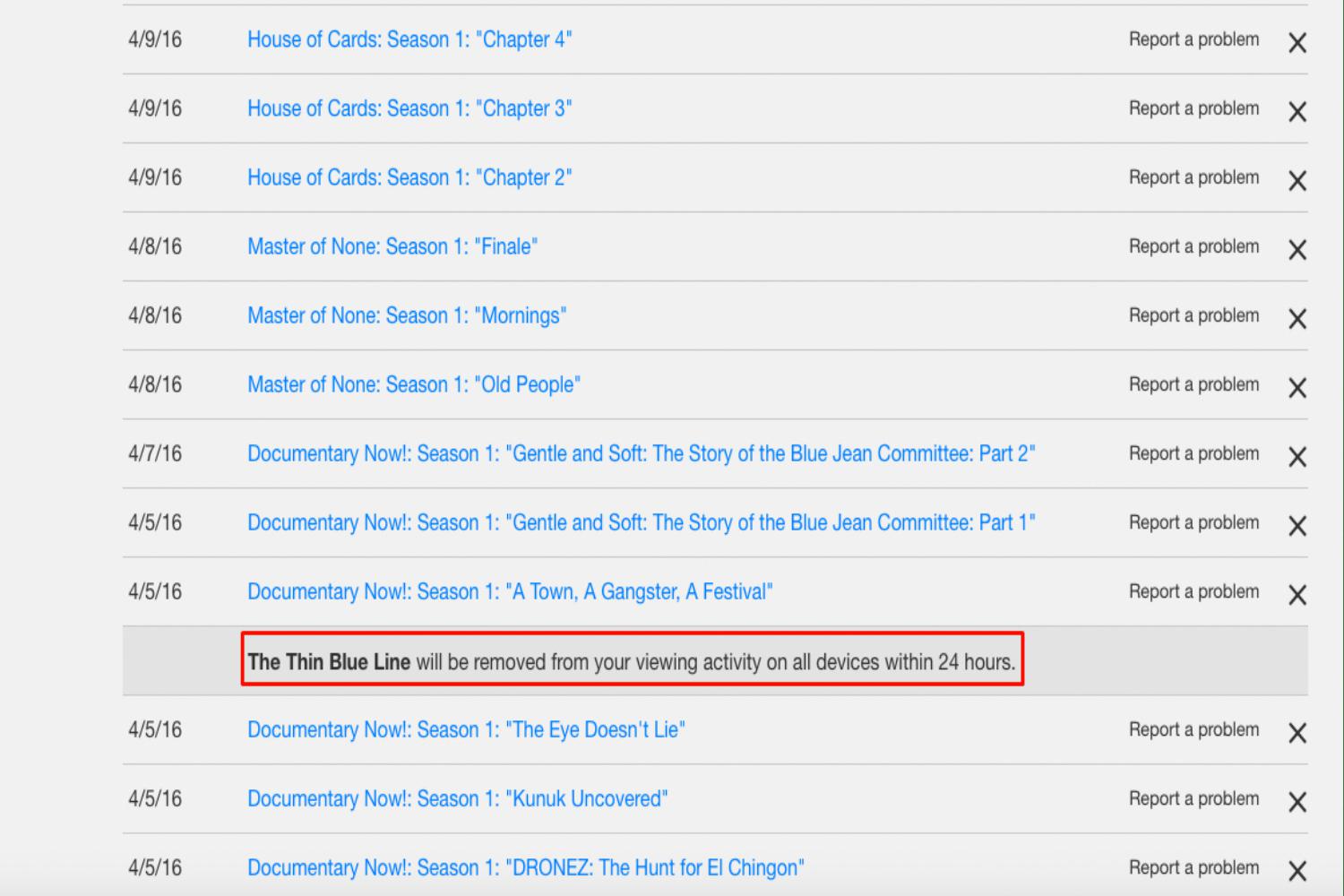How do I delete my history on Netflix?
To clear your Netflix history, follow these steps:
Scroll to the end of your viewing history, and click Hide All.
Select Yes, hide all my viewing activity in the Netflix confirmation window.
After 24 hours, your history will be deleted.
How do I delete my Netflix history from my phone?
To clear your Netflix history from your phone, you’ll need to find the “Continue watching” section of the Netflix application. From there, you can find the content you want to remove and click the three dots in the lower left corner. A submenu should now appear. From there, you can select “Remove from Continue viewing”.
How to clear your Netflix history (2022)
https://www.youtube.com/embed/B2rFVE41fYI